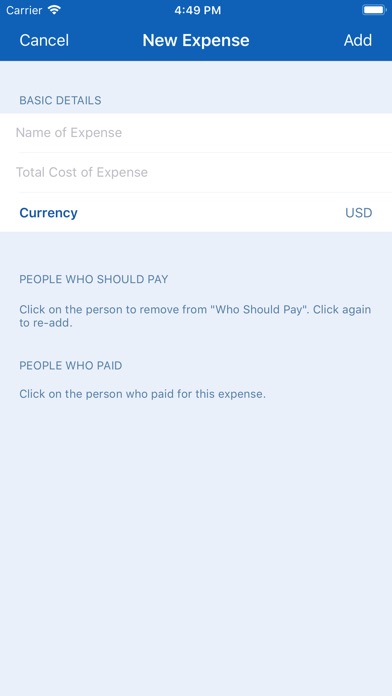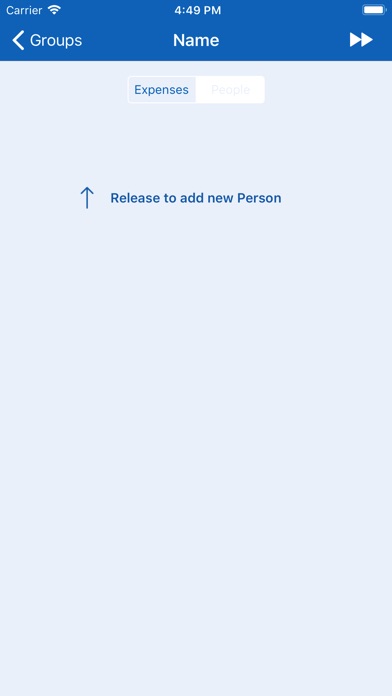FastThreeBillHousekeeper app for iPhone and iPad
Developer: yaya song
First release : 19 Dec 2017
App size: 11.07 Mb
FastThreeBillHousekeeper allows a you to easily split a receipt amongst a group of people. You can mark items in the receipt based on what each person actually purchased and split the total based on that ownership. The application will present the total each person owes and the last 4 digits of each persons credit card (if provided). Simply present this to your server and he or she can easily split your bill!
The main menu is the entry point into the application. The user has several options:
1. Edit People
This opens a sub-menu where you can enter the people the receipt for which the receipt will be split. Once a person is created, their details can be edited by selecting the arrow to the right of the name. This brings up a detail view where the users name can be entered along with the last 4 digits of the users credit card.
To select a particular person, simply click on the users name. This will highlight that user in Red. You can then go to the Edit Receipt menu and claim items for that particular person. You an also delete people by the usual right-swipe gesture.
2. Edit Receipt
This opens a sub-menu where you can enter items on the receipt. Once an item is added, its details can be changed by selecting the arrow to the right of the item. This brings up a view where you can change the name and price of the item.
Once items are entered, you can mark the item for ownership by a particular person by simply clicking on the item. This will add the persons name to the item. If you no longer want to claim an item, simply click on that item again. You can also delete items by the usual right-swipe gesture.
3. Set Tax & Tip
This view allows you to enter the tax for the event. You can also use the slider to adjust what % tip you want to provide. The range is from 0% to 30%.
4. View Summary
This brings up a view where you can see the final results for the event and the amount each individual owes.
5. Load Sample Data
By selecting this button, you will load sample people and and items into the application. Note that this will delete any previously entered data.